Supported Browsers¶
GeoNode is known to work on all modern web browsers. This list includes (but is not limited to):
- Google Chrome.
- Apple Safari.
- Mozilla Firefox.
- Microsoft Edge.
- Microsoft Internet Explorer.
The vast majority of GeoNode developers do their work with Google Chrome.
Internet Explorer¶
Versions of Microsoft Internet Explorer older than 10 exhibit known issues when used to browse a GeoNode site. As such a message is displayed warning the user that they should upgrade their browser.

Testing on Internet Explorer¶
When working on front end code, developers should take care to test carefully with Microsoft Internet Explorer to ensure that the features they are working on do indeed work correctly and on this browser. It is good practice to test on all browsers available, but the use of modern front end libraries like bootstrap and jQuery make it much more likely code will work across browsers seamlessly.
In order to test on Internet Explorer, developers can use the Modern IE site to download virtual machines for use in Oracle VM Virtual Box.

Once the VM is downloaded, follow the instructions to configure it in your VirtualBox setup.
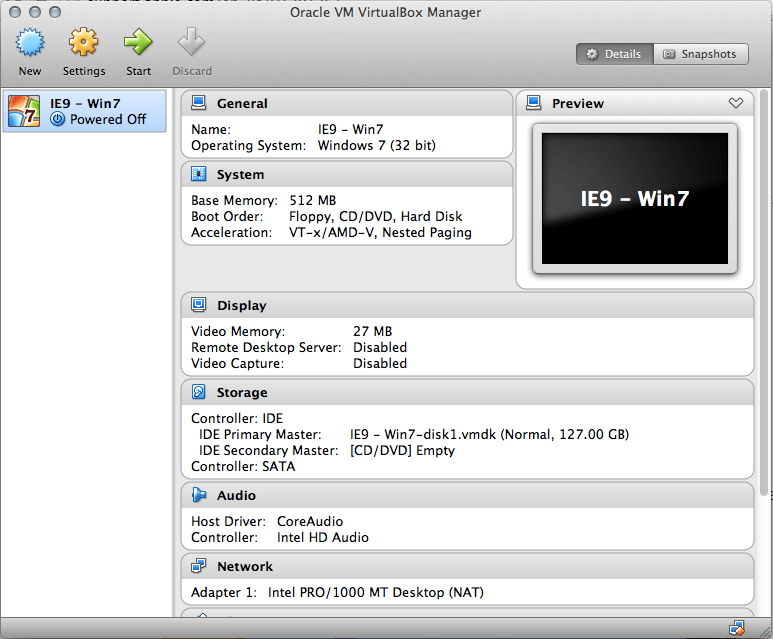
After the VM is setup, you can access your development instance of GeoNode by visiting the IP address of your host machine or on the bridged interface (usually 10.0.2.2) and begin your testing.